Unleashing the Beast: The Best Gaming Motherboard for Ryzen 9 3950
Hey there, fellow gamer! If you’ve landed here, you’re on the hunt for the best gaming motherboard for your Ryzen 9 3950. Good news: you’re in the right place. In this guide, we’ll break down everything you need to know to pick the perfect motherboard that will let your Ryzen 9 3950 run like a dream. From essential features to top picks, we’ve got you covered. Let’s dive in!
Why the Ryzen 9 3950?
Before we get into the nitty-gritty of motherboards, let’s talk about why the Ryzen 9 3950 is such a beast of a processor. This bad boy packs a punch with its 16 cores and 32 threads, offering incredible multitasking capabilities and gaming performance. Whether you’re streaming, rendering, or just want buttery smooth gameplay, the Ryzen 9 3950 won’t let you down.
What Makes a Motherboard Great for Ryzen 9 3950?
Compatibility
First things first, you need a motherboard that can handle the power and features of the Ryzen 9 3950. Look for boards with an AM4 socket, which is what you’ll need for any Ryzen 3000 series CPU. Compatibility isn’t just about the socket, though. You’ll also want to check for BIOS support. Most modern boards should be good to go, but it’s always worth a double-check.
VRM Quality
Voltage Regulation Modules (VRM) are crucial for providing stable power to your CPU. The Ryzen 9 3950 is power-hungry, so you’ll need a motherboard with a robust VRM setup. This ensures that your processor runs smoothly even under heavy loads, which is essential for gaming and intensive tasks.
Overclocking Potential
Let’s face it, if you’re into gaming, you’re probably also into squeezing every last bit of performance out of your hardware. A good gaming motherboard will have solid overclocking features, allowing you to push your Ryzen 9 3950 beyond its stock speeds safely.
Connectivity and Expansion
More than just the basics, a great motherboard will offer a wealth of connectivity options. Look for multiple USB ports, PCIe slots, and M.2 slots for fast SSDs. Features like Wi-Fi 6, Bluetooth, and high-quality audio can also enhance your gaming experience.
Aesthetics
Okay, this might be a bit more subjective, but let’s be real: we all want our rigs to look as good as they perform. RGB lighting, sleek designs, and customizable options can make your setup not just powerful, but also visually stunning.
Top Picks for the Best Gaming Motherboard for Ryzen 9 3950
1. ASUS ROG Crosshair VIII Hero
When it comes to high-end gaming motherboards, ASUS’s ROG line is often at the top of the list. The Crosshair VIII Hero is no exception.
Key Features:
- AM4 socket
- 14+2 power stages for robust VRM
- Comprehensive cooling solutions with multiple fan headers and heatsinks
- PCIe 4.0 support for future-proofing
- SupremeFX S1220 audio codec for immersive sound
With its solid build quality and excellent overclocking potential, the Crosshair VIII Hero is a fantastic choice for gamers looking to get the most out of their Ryzen 9 3950.
2. MSI MPG X570 Gaming Pro Carbon WiFi
Next up, we have MSI’s MPG X570 Gaming Pro Carbon WiFi. This motherboard strikes a balance between performance and price, offering a slew of features without breaking the bank.
Key Features:
- AM4 socket
- 12+2+1 power design for stable power delivery
- Frozr heatsink design for optimal cooling
- Wi-Fi 6 and Bluetooth 5.0 for modern connectivity
- Mystic Light RGB for stunning aesthetics
The MPG X570 Gaming Pro Carbon WiFi is perfect for gamers who want a reliable and feature-rich motherboard at a reasonable price.
3. Gigabyte X570 AORUS Master
Gigabyte’s AORUS series has been making waves in the gaming community, and the X570 AORUS Master is one of their standout models.
Key Features:
- AM4 socket
- Direct 14 phase VRM for exceptional power stability
- Triple M.2 slots with thermal guards
- Advanced thermal design with heatpipes and fins
- ALC1220-VB audio codec for high-fidelity sound
With its top-notch VRM and cooling solutions, the X570 AORUS Master is ideal for gamers looking to push their Ryzen 9 3950 to the limit.
Frequently Asked Questions (FAQs)
Q1: Can I use a B450 motherboard with Ryzen 9 3950?
Yes, but it’s not recommended if you plan on overclocking or using the CPU to its full potential. B450 motherboards may lack the robust VRMs and cooling solutions needed to support the Ryzen 9 3950 under heavy loads.
Q2: Do I need PCIe 4.0 support for gaming?
While PCIe 4.0 isn’t strictly necessary for gaming right now, it’s a nice feature to have for future-proofing your system. It offers faster data transfer rates, which can be beneficial for high-speed storage solutions and next-gen graphics cards.
Q3: What’s the best RAM for Ryzen 9 3950?
The Ryzen 9 3950 performs best with high-speed RAM. Aim for at least 3200MHz or higher. Many motherboards, like the ones mentioned, support RAM overclocking, so you can get even better performance with the right setup.
Conclusion
Finding the best gaming motherboard for Ryzen 9 3950 can feel like a daunting task, but with a little bit of research and guidance, you can build a rig that’s not only powerful but also reliable and future-proof. Whether you choose the feature-rich ASUS ROG Crosshair VIII Hero, the budget-friendly MSI MPG X570 Gaming Pro Carbon WiFi, or the robust Gigabyte X570 AORUS Master, you’re in for a fantastic gaming experience.
So, what are you waiting for? Get out there and start building your dream gaming PC! Your Ryzen 9 3950 deserves nothing but the best, and with the right motherboard, you’ll be unstoppable in your gaming adventures. Happy gaming!




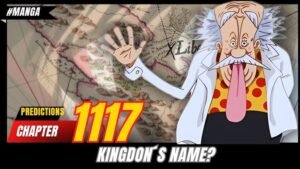


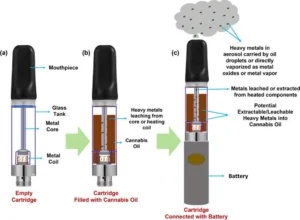


Post Comment